Take a photo of any proof of age / photo ID card issued by CitizenCard in the United Kingdom to quickly check if the card you are shown is genuine and can be trusted.
Use your camera and our fast QR code reader to verify a cardholder's age and likeness only (cards issued from 22nd March 2021).
Enter full card details to confirm name, date of birth, age and likeness of a cardholder.
We treat privacy of our cardholders very seriously. The card and age web-based verification process is robust. If we find a match, we display page valid for 2 minutes with cardholder image, age and card expiry date (if any). After 2 minutes the page is deleted. To check the card you're shown is real and valid again, you need to enter card details or scan a QR code after which a new results page is created.
The PASS hologram on each CitizenCard is endorsed by the Home Office, Police, SIA and retailers.